Develop an Online marketplace like Amazon or Flipkart
Multivendor or rather a multiseller marketplace has been one of the most excellent opportunities for new entrepreneurs. A Multivendor Marketplace is an online store where multiple vendors come together to sell their products thus making a profit.
Multivendor marketplace working
There are basically three entities involved in a Multivendor Online Marketplace namely: admin, vendor, and customer. All the vendors are required to get themselves registered to the admin’s website in order to sell their products.
Multivendor online marketplace provides for a smooth communication between the vendors and the customers. It allows customers to interact with multiple vendors. So, when customers place orders from the website the order is passed to the vendors and they dispatch the product to the customer. Customer can add multiple products from different sellers in one single order. The Admin (marketplace owner) makes money by commission fee on each successful transaction.
Platform for Multivendor Online Marketplace in India
E-commerce Solution Provider: Webprogr .com provides industry standard solutions such as Adobe Magento or OpenCart ecommerce standard solution packages. We provide an REST API for the buyer’s app to be downloadable from Google Playstore ot Apple app store.
In addition the Adobe Magento or Opencart solutions have thousands of ‘extensions; which can be installed in one click like Import export, RMA, GST pricing, Invoicing, SMS, Push notifications, Payment Gateways, Coupons and the like
Chec.k out a basic Multivendor marketplace with basic themes -100s of themes available in Opencart marketplace
Multivendor Mobile app
- Android + iOS app with latest reactive technologies
- Reduce cost by 60% No need to hire app developers and spend thousands of dollars to get one app. Get the app from us and save more.
- Whitelabel. You can customize your own brand name & logo everywhere in the app. Even customize button colors to match with your online store.
- Boost sales by showing users all types of lists like Featured Products, Best Selling Products, Top Rated Products, and New Arrivals along with All Categories, Vendors, and Products List.

Flows
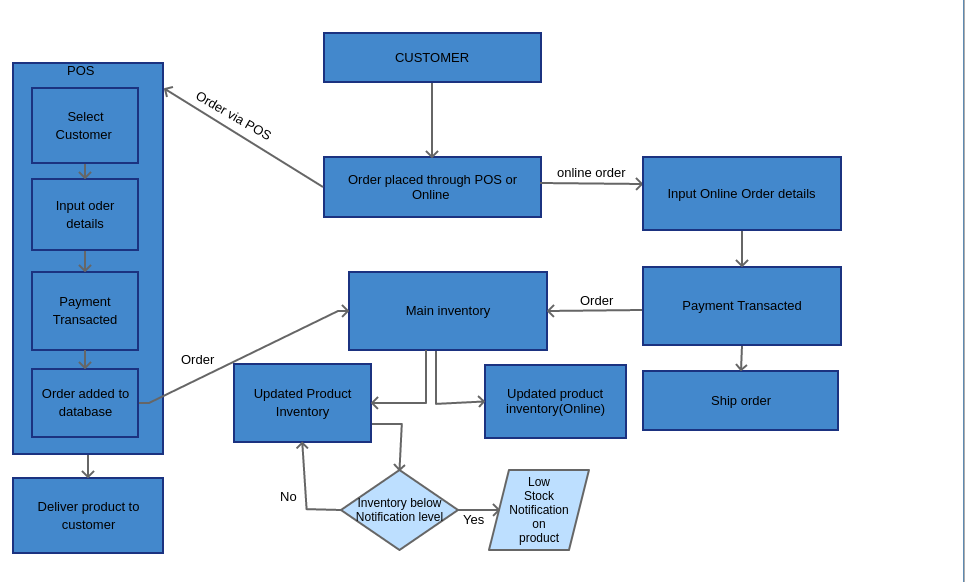
Store Admin/Marketplace Owner Features
- Special and attractive design to manage the products, sellers, and commission.
- The admin can create customized email notification templates.
- The admin can choose and customize three different layouts for the marketplace landing page.
- The admin can deny/approve/disapprove the seller.
- The admin can view, approve, disapprove, update, deny, and delete a seller requested product.
- Different commission for every seller.
- The admin can decide to auto-approve orders or not.
- The admin can manage the seller profile page setting.
- The admin can assign the product in bulk from the product assignment tab while editing the seller page from the backend panel.
- The admin can hide seller-buyer information.
- The admin can allow the seller to add related products, up-sell products, and cross-sell products.
- Product preview for product approval at the admin-end.
- Allow the vendors to provide information store wise.
Marketplace Seller/Vendor Features
- The seller will get a separate profile page with their company logo, and collection page with company banner.
- An interactive vendor dashboard in a separate vendor panel.
- Vendors can access their customer grid, reviews, and activities easily.
- Allow vendors to view all transactions (total earning, total sales, total admin commission, total payout, and remaining payout) on their panel.
- The sellers can view the total earnings of their store Day, Month & Year-wise by the help of a vivid chart & grid representation.
- Allow vendors to make the withdrawal request for their remaining amount via their panel.
- Allow adding different product types to the seller (simple, downloadable, virtual, configurable).
- This module provides an attractive landing page with the top 4 sellers with their top 3 products.
- Allow the seller to edit the shop URL for the profile page, collection page, review page, location page.
- Allow the seller to select checkboxes for enabling the social media fields on the seller’s profile page.
- Option to configure products with available attributes-key features.
- The seller can manage the order from the frontend when approved by the admin.
- The seller will be notified by mail when product inventory reaches the specified minimum level set by the admin.
- The seller can change the background color of the profile page.
- Allow the seller to add carrier and tracking numbers for the orders.
- Display sales reports by using charts, sales by location, sales stats, and filter the reports by year, month, week, and day in the seller dashboard.
- Adds the top-selling category pie chart in the seller dashboard.
- The sellers can view the notification count for product approval, new orders, and new transactions.
- The seller public pages are SEO (Search Engine Optimization) friendly.
Customer Features
- The buyers can view all the details about the product given by the seller.
- The customer can contact the seller with captcha support.
- The buyers can give ratings to the seller products.
- The customers can also view the rating of the seller.
- The customers can view the seller profile page.
- The customer can place the order of different seller products by using the same cart.
- The customers can view the location of the seller on the seller profile page.
- A customer can send a request to admin to become a marketplace seller
- A customer can check out at once having multiple sellers’ products in the shopping cart.
Store Admin Workflow
After the successful installation of the extension, the admin can configure this module from the back-end by navigating through Store> Configuration>Marketplace.
Global Commission Rate
In the global commission, the admin can set the global commission rate on the seller products, and it is applicable for all the sellers. Let’s assume the admin has set the commission rate as 20% and a seller S1 has his/her product (P1) price is 100 USD so on the sale of product P1 seller will get 80 USD, and the admin will get 20 USD as commission.
Allow Sellers To Manage Orders
By enabling “Yes,” the admin allows the sellers to manage the orders from the front-end. Now the seller can generate invoices for their ordered products, generate a tracking number and shipment for the orders of their products.
Manage Seller Tax
If move product tax to the seller account is disabled or set as no then the product Tax amount will forward into the Admin account. Otherwise, it will go into the Seller account.
Seller Approval Required
If the admin sets this option as NO, then the users who will sign up in the store as a seller will automatically convert into the seller or else the admin needs to approve the customer to be a seller from the back-end.
Product Approval Required
By this option, the admin can restrict automatic approval of the product which is added by the sellers.
Product Update Approval Required
By this option, the admin can restrict automatic approval of the order when a seller tries to update any parameter of the product.
Product Type For Seller
From here, the admin can decide the product types which are allowed for the seller to add a new product.
t.
Order Approval Required
When this option is set as ‘Yes,’ the admin has to approve each order manually, and only after that seller will get notified about the order.
Marketplace Seller Workflow
Once the store admin configures everything from the backend, the seller can visit the storefront and get onboard to start listing their products.
Seller Sign Up
The user can sign up for the seller using the marketplace landing page button or from the store my account link or during sign up.
Marketplace Seller Panel
From here, the sellers can view their dashboard, edit their profile, add new products, delete their products, see their transaction list, and can see their total earnings by the help of chart & grid representation and order history. The seller can also view the notification count for product approval, new order placed, and new transaction.
Edit Seller Profile Information
From here the seller can edit their profile information such as shop name, location of the shop, banner image, shop logo, company locality, shop meta description, and many more parameters. The seller can add their various social media links, contact number, Background color (if enabled by the admin), Shop title, Company Banner, Company Logo, Policy details, etc
Email: sales@webprogr.com Ph +91 9600190586
Contact us for more details and login , password etc for demo etc
